News
New Feature: Automatic Breaks
We've often been asked what to do when you have an employee who works 8 - 5 but is only paid for 8 hours instead of 9 hours. Our answer has always been less than ideal: 1) Have the employee use the time clock or 2) Split the shift into half.
While automatically deducting a break is relatively simple - it's what to do in the special cases where the computer is told to deduct a break but the employee did not take one or vice versa the conditions for a break are not met but an employee did take one. It's finding the balance between doing it automatically yet still giving you full control that was reason PlanIt was missing this feature.
Today, we're happy to announce we believe we have a solution to that issue with our new Automatic Breaks feature.
Configuring / Setting Up
Configuring and setting up automatic breaks is very straight forward. In the SYSTEM menu, select SETTTINGS. From there select "Payroll" and then "Auto Breaks".
On this screen click, "Add New Rule", and you'll be prompted to answer 3 questions:
- What's the name of this rule?
- How many hours long must a shift be until this rule is activated?
- How many minutes break should be deducted?
After you click save, you'll be able to click "Edit Employees" and decide which employees to assign to your new rule.
Tip: You can create an unlimited number of rules, but employees may only be assigned to one rule.
Viewing / Overriding:
Once you've configured automatic breaks they become instantly available in Payroll. Within payroll, if you click on an employee who is assigned to an automatic break rule, you'll see a new tab called "Auto Breaks"
The Auto Breaks tab shows each shift and how the break rule was applied to it (Auto = Rule Applied, DNQ = Did Not Qualify, Override = Overridden). From this screen you can override each break in those special situations where the break is longer or shorter than a typical break.
All of these breaks then automatically deduct from the total hours and are shown as breaks (without any override information) on employee's timesheets.
If you are ready to get started, begin with adding your first rule in the SETTINGS screen of the system menu. If you have any questions for our support team, please submit a support ticket.
Thank you,
Development Team
Contact Us
Lancaster PA 17604
sales@planitschedule.com
1-866-471-2001
717-925-3908 (fax)
Contact Us

PlanIt Police is an online scheduling system for police departments. PlanIt is developed by Ragnasoft, Inc which has specialized in public safety scheduling solutions for over 10 years.
Other Products
www.planitschedule.com/ems
More Information
Our Contacts
Lancaster, PA 17604
Phone: 1-866-471-2001
Fax: 1-717-925-3908
Email: sales@planitschedule.com