News
Open Shift Approving Enhancements
This week we completed a new view for approving open shifts and created a scoring system to help with decisions on whom to approve for open shifts.
Approving Open Shifts by Shift
Previously, when approving open shifts we only displayed a list of every shift request by employee. This view works great for many departments - but sometimes it works much better to group requests by the shift instead. To accomplish this, we've created an alternate view of pending open shifts which features grouping by shift.
Using this view you can quickly see how many people have requested a shift. Also, during the approval process you'll be able to approve or decline multiple requests at the same time whereas on the employee centric view you only approve one and decline the rest.
The previous view by employee is still there, and can be accessed via the tab at the top (see green arrow on screenshot). If you switch views we save a cookie on your computer to indicate your preference and we'll pre-load that view for you on your next visit.
F-Score (Fairness Scoring)
We've added a new calculation that you can display next to each shift request named Fairness Scoring. (If you don't like the name you can change it.) With the F-Score we look at all approved Open Shift Requests within a range and give you either the total hours that employee has won or where they rank (configurable). We've added a few settings to help you configure the score to match your decision process.
It's important to note that this only applies to approved open shift requests. If you give someone a shift directly on the schedule, those hours are not included in the calculations.
To get started with the F-Score feature, go to the Settings page found in the System menu. From there select "Open Shift Settings" and then "F-Score".
We've included what we believe to be enough settings to make the feature useful for many departments. Since it's a new feature, we're looking forward to hearing from you if you have any suggestions on how to make it better.
OT Form Expected Setting
Many departments mark extra shifts as expecting an OT form to be completed. Since a lot of the time these shifts were originally open shift requests we've gone back and attempted to add that checkbox to anywhere that you can approve an open shift saving you some steps.
Unrelated Notification Change
This release will also include a small change to our email/text/system notifications. Previously, if you were a supervisor who signed up to receive the "subordinate has requested time off" and you signed up for the universal "someone requested time off and needs approved", you would end up with two notifications every time.
Starting today, when we send notifications if two notifications convey the same message you will only receive one message. So if your subordinate requests time off, you'll get that notification and not the general notification. If someone who is not your subordinate requests time off, you'll still get the general notification.
Thank you,
Development Team
Contact Us
Lancaster PA 17604
sales@planitschedule.com
1-866-471-2001
717-925-3908 (fax)
Contact Us

PlanIt Police is an online scheduling system for police departments. PlanIt is developed by Ragnasoft, Inc which has specialized in public safety scheduling solutions for over 10 years.
Other Products
www.planitschedule.com/ems
More Information
Our Contacts
Lancaster, PA 17604
Phone: 1-866-471-2001
Fax: 1-717-925-3908
Email: sales@planitschedule.com